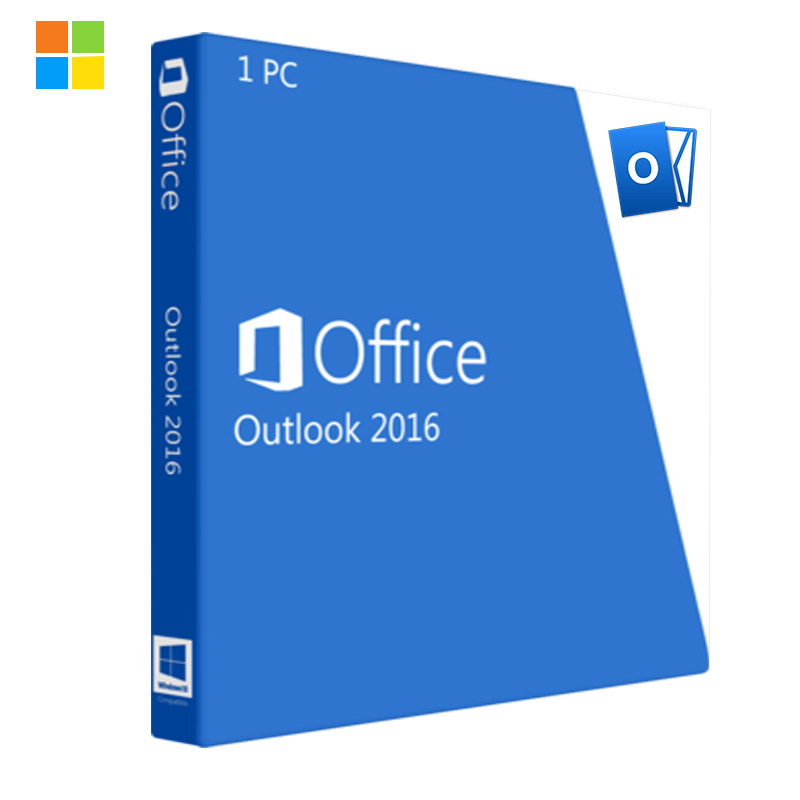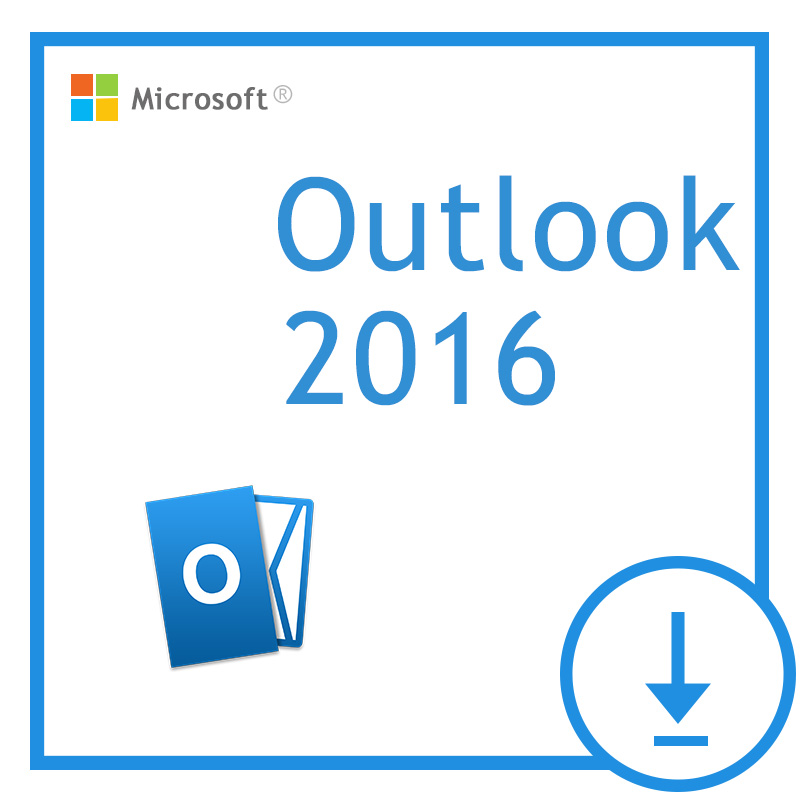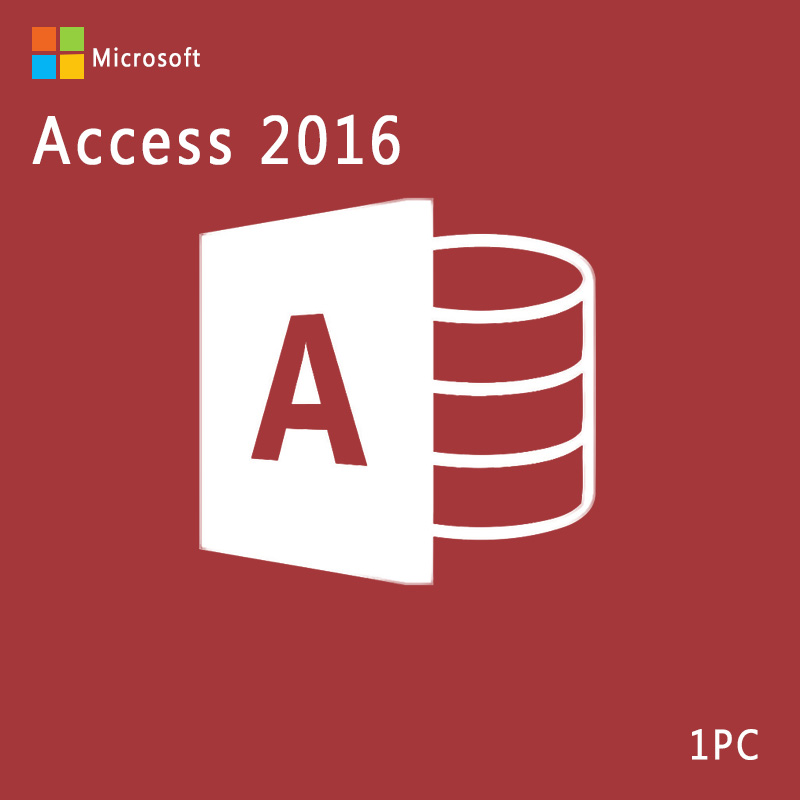Returning Customer
I am a returning customer
Register Account
If you already have an account with us, please login at the login form.
Your Account Has Been Created!
Congratulations! Your new account has been successfully created!
You can now take advantage of member privileges to enhance your online shopping experience with us.
If you have ANY questions about the operation of this online shop, please e-mail the store owner.
A confirmation has been sent to the provided e-mail address. If you have not received it within the hour, please contact us.
Account Logout
You have been logged off your account. It is now safe to leave the computer.
Your shopping cart has been saved, the items inside it will be restored whenever you log back into your account.
Microsoft Office Outlook 2016 - Easily manage your email and calendar
l After purchased, we will send the product key and download link to your email!
l 100% Genuine Software Downloads.
l Installation guarantee or your money back!
l Please contact us with Our email: sales@msonlinesoftware.com
Microsoft Outlook 2016 takes your professional or personal email to a whole new level. With Outlook, you can quickly connect and share files with the people and groups that matter most. Simplify your life with tools that help you take control of your email and schedule. Find important information fast so you can make decisions even faster.

Outlook 2016 Powerful Inbox
Your email box is no longer merely a resting place for your messages, Outlooks helps you filter and focus on the important mail and tasks at hand. Sync your calendar to receive reminders and stay on top of tasks and events.
Stay in the loop with a unified view of your email, calendar, contacts, and files. Go beyond the basic email tasks to get more done wherever you are with Outlook on your iPad®, iPhone®, Android™ tablet and Android™ phone.
Create Groups to discuss, collaborate, and share files and notes with others. Initiate Skype for Business voice and video calls for urgent real-time decisions. Upload and share attachments from OneDrive and OneDrive for Business—without leaving Outlook. Recipients have access to the latest version automatically.
How to create a group of contacts in Outlook and assign the desired name?
Step 1:
To start the group creation process, open the Outlook 2016 application and go to the "Start" menu, "New group" and there you click on the option "New elements / more elements" and from the options displayed, we will choose "Group of contacts".
Step 2:
The following window will be displayed where we will assign the name to the group in the "Name" field and in the "Members"section you can click on the option "Add members" and we can use any of the following options:
Add members from Outlook
Add members from an available address book
Create a new email contact
In this case, you select the option from the contacts of Outlook.
Step 3:
When you will see a new window, you can select the contacts that have to be added to the group. If there are several contacts you can use the "Ctrl" key and click on the respective contact names and once defined click on "Accept" to apply the changes.
Step 4:
You can see the respective members of the created group.
Now, when you create a new email, you can enter the name of that group and this email will be sent to all the members assigned there. In this way, we can create a group of contacts in Outlook 2016 and thus have the ability to send a message to multiple users easily.
Requirements
Processor: 1.6 Ghz, 2-core processor for PC; Intel processor for Mac
Operating System: Windows 10 for PC; Mac OS for Mac
Memory: 4 GB (64bit), 2 GB (32bit) RAM for PC; 4 GB RAM for Mac
Hard Disk Space: 4 GB available disk space for PC, 10 GB for Mac
Display: 1024 x 768 resolution for PC, 1280 x 800 for Mac
Graphics: DirectX 10 graphics card for graphics hardware acceleration for PC

Refund Policy
Our customer support is available 24x7 to give you expert technical help should you need it. If we can't activate your software, we will replace the product key free of charge within 30 days of purchase.
We work hard to make sure your software download and installation process is as seamless as possible. However, once a product key is sent to you, we cannot accept product cancellations once the key has been activated or an attempt to activate it has taken place. If you encounter any issues when installing your new software purchase, our technical support team will help troubleshoot your installation.