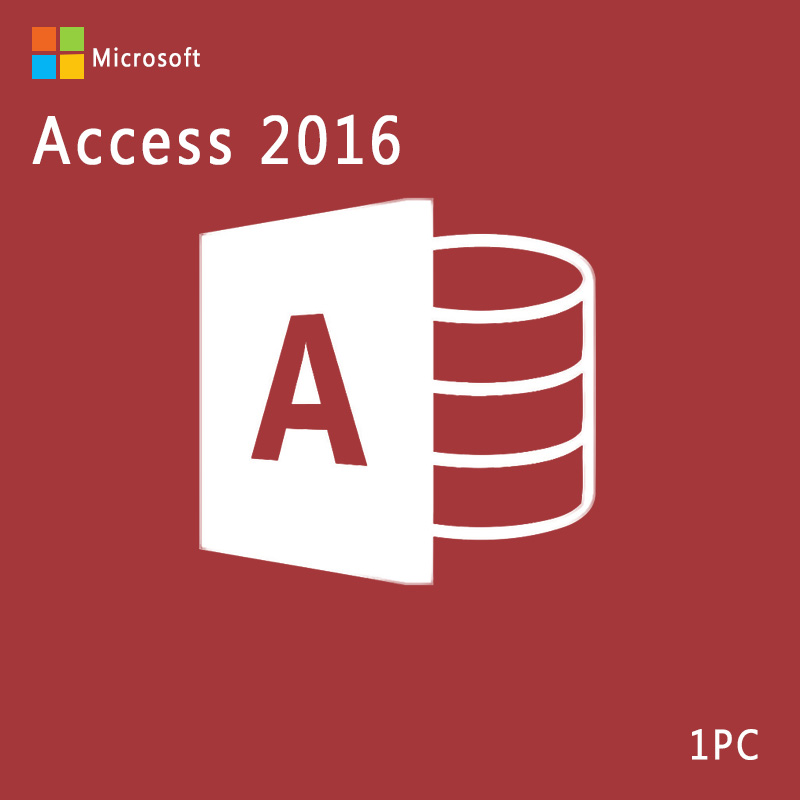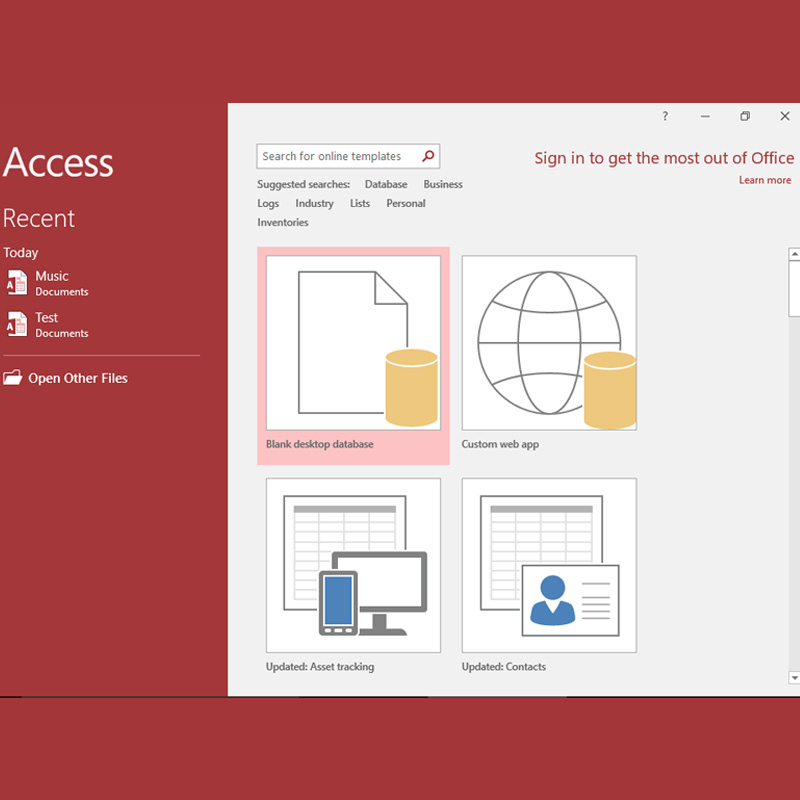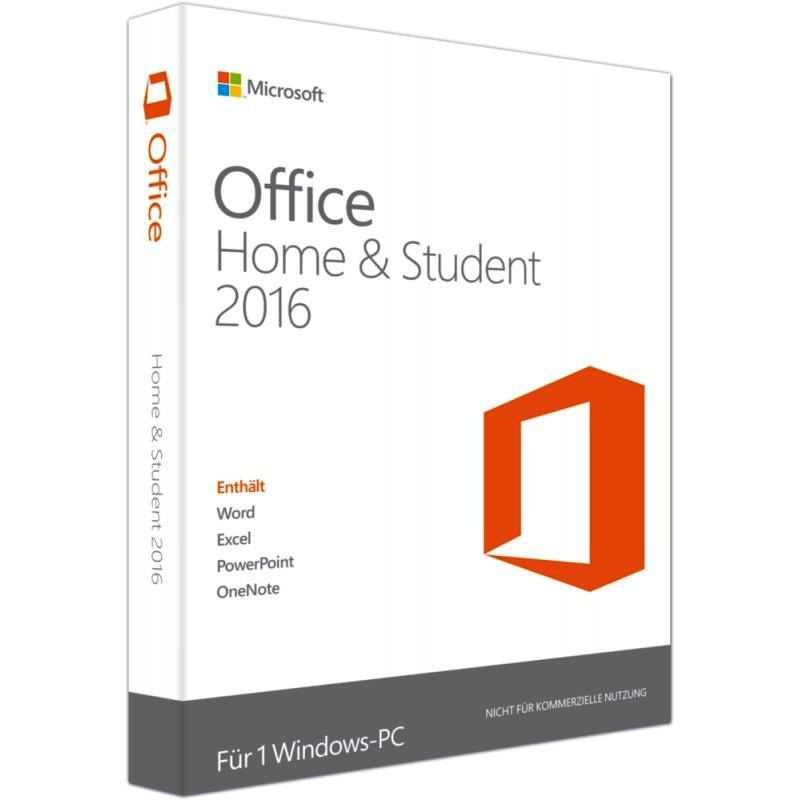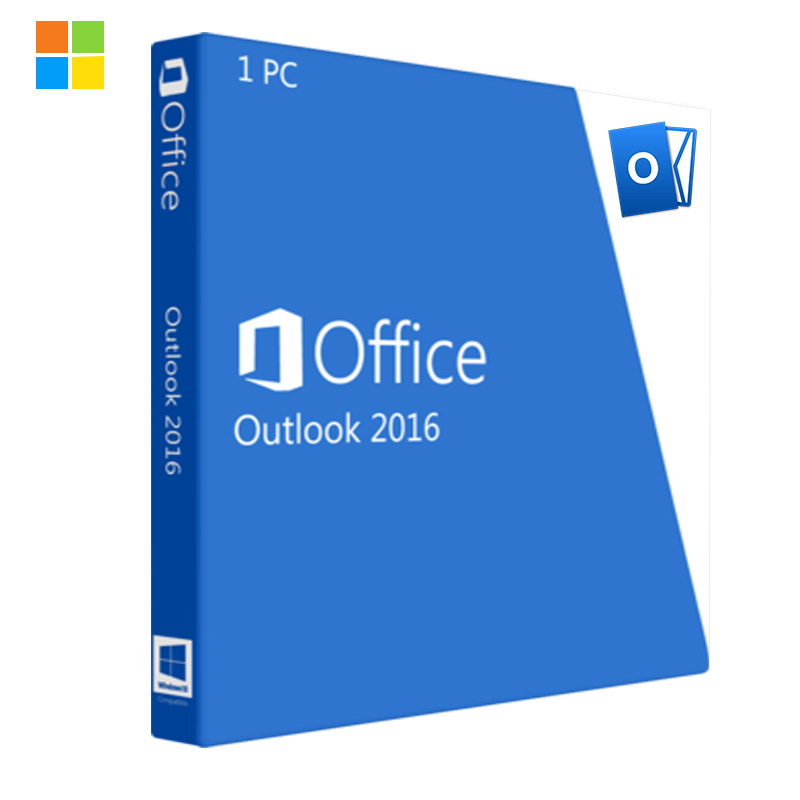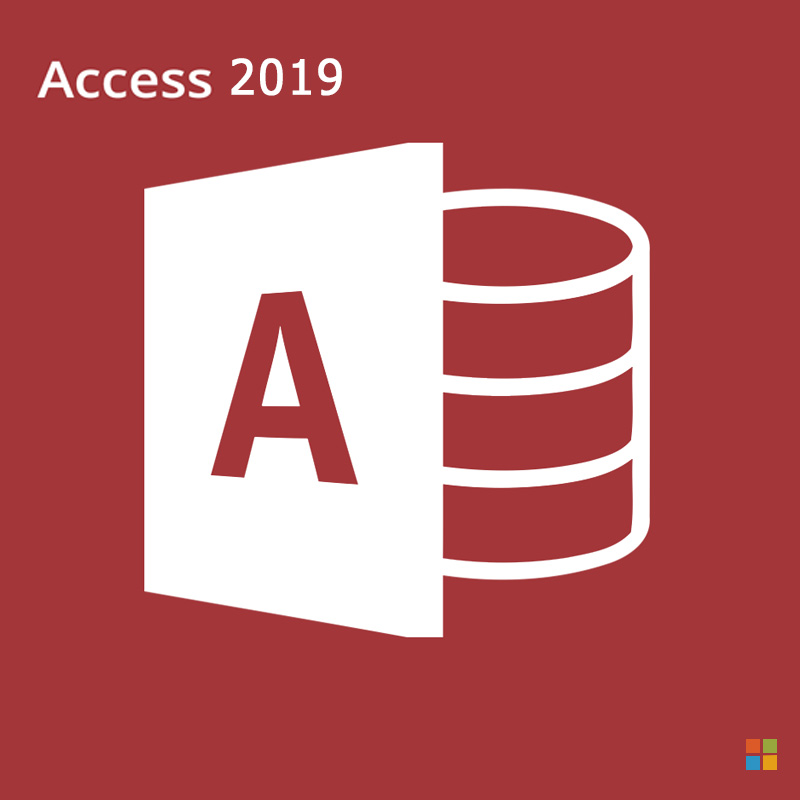Returning Customer
I am a returning customer
Register Account
If you already have an account with us, please login at the login form.
Your Account Has Been Created!
Congratulations! Your new account has been successfully created!
You can now take advantage of member privileges to enhance your online shopping experience with us.
If you have ANY questions about the operation of this online shop, please e-mail the store owner.
A confirmation has been sent to the provided e-mail address. If you have not received it within the hour, please contact us.
Account Logout
You have been logged off your account. It is now safe to leave the computer.
Your shopping cart has been saved, the items inside it will be restored whenever you log back into your account.
Microsoft Office Access 2016 - Digital Code
l After purchased, we will send the product key and download link to your email!
l 100% Genuine Software Downloads.
l Installation guarantee or your money back!
l Please contact us with: sales@msonlinesoftware.com Or contact us online.
Microsoft Access 2016 is the eleventh full release of Access. Initially released in September 2015, it marks 23 years since the first version was released in 1992. Microsoft Access has come a long way since then.

Elevate data
Create your own database apps easily in formats that serve your business best. PC only. Access 2016 empowers you to make the most of your information even if you're not a database expert. And, through newly added Web databases, it amplifies the power of your data, making it easier to track, report, and share with others. Your data will never be further away than your closest Web browser. Check out below for some of its exciting new features.
Create and share apps without being a developer
Access is an easy-to-use tool for creating business applications, from templates or from scratch. With its rich and intuitive design tools, Access can help you create appealing and highly functional applications in a minimal amount of time.
Customize apps to grow with your business
Tailor your custom apps to your business and your customers, easily editing as needed to meet evolving needs. Using Visual Basic for Applications, automate business processes and create more useful forms and reports.
Integrate with multiple data sources
Integrate data between Access and line-of-business apps using the Access connector library to generate aggregated visuals and insights in the familiar Access interface. Easily store data in SQL Server and Microsoft Azure SQL to enhance reliability, scalability, security, and long-term manageability.
Get started faster
Harness the power of the community in Access 2010. Build on database templates created by others and share your own designs. Use new prebuilt database templates available on Office Online, designed for frequently requested tasks, or select from community-submitted templates and customize them to meet your specific needs.

Refund Policy
Our customer support is available 24x7 to give you expert technical help should you need it. If we can't activate your software, we will replace the product key free of charge within 30 days of purchase.
We work hard to make sure your software download and installation process is as seamless as possible. However, once a product key is sent to you, we cannot accept product cancellations once the key has been activated or an attempt to activate it has taken place. If you encounter any issues when installing your new software purchase, our technical support team will help troubleshoot your installation.