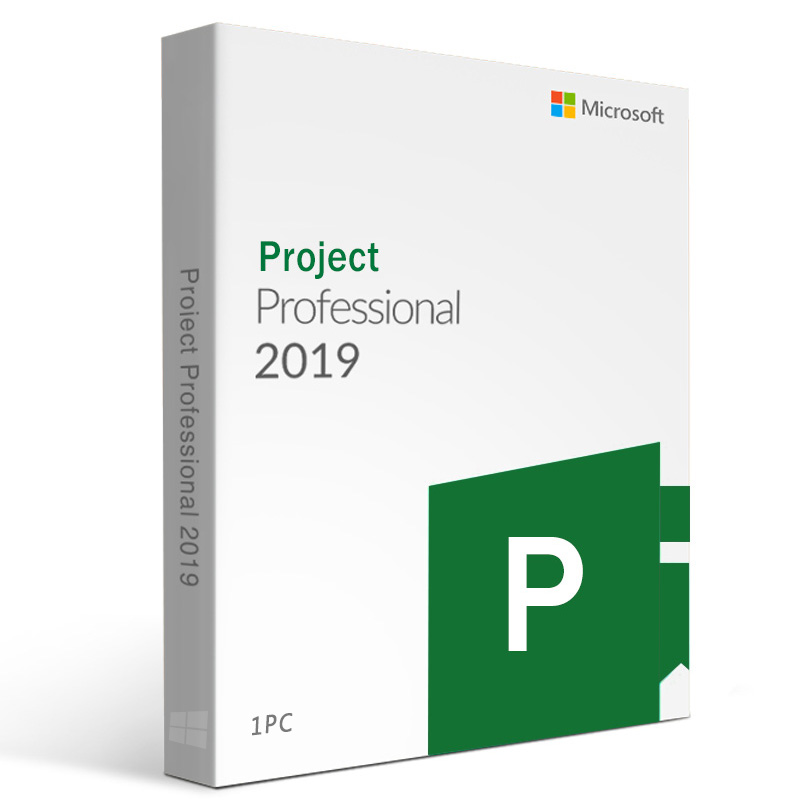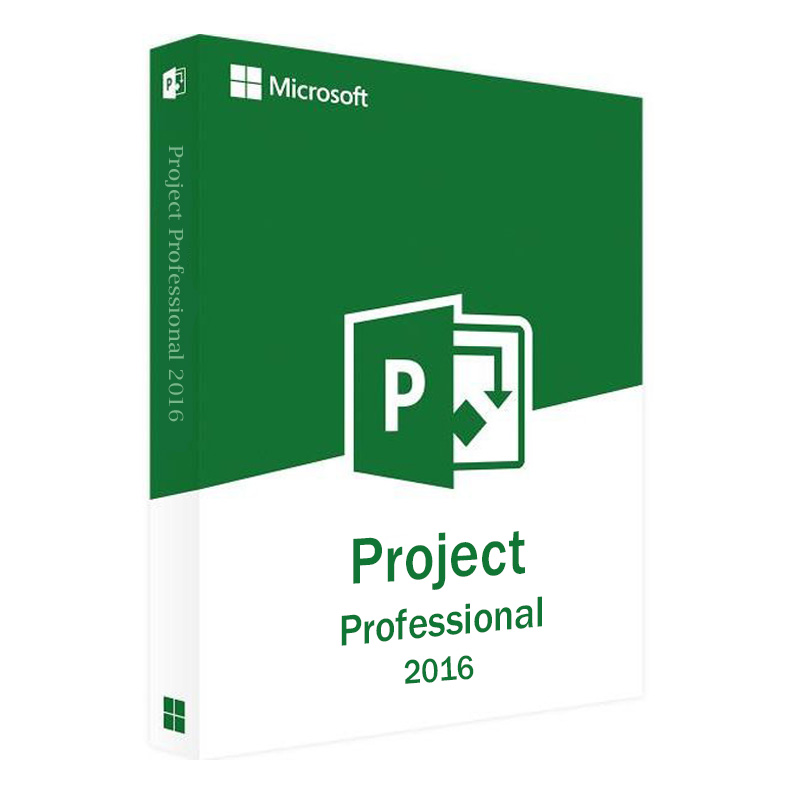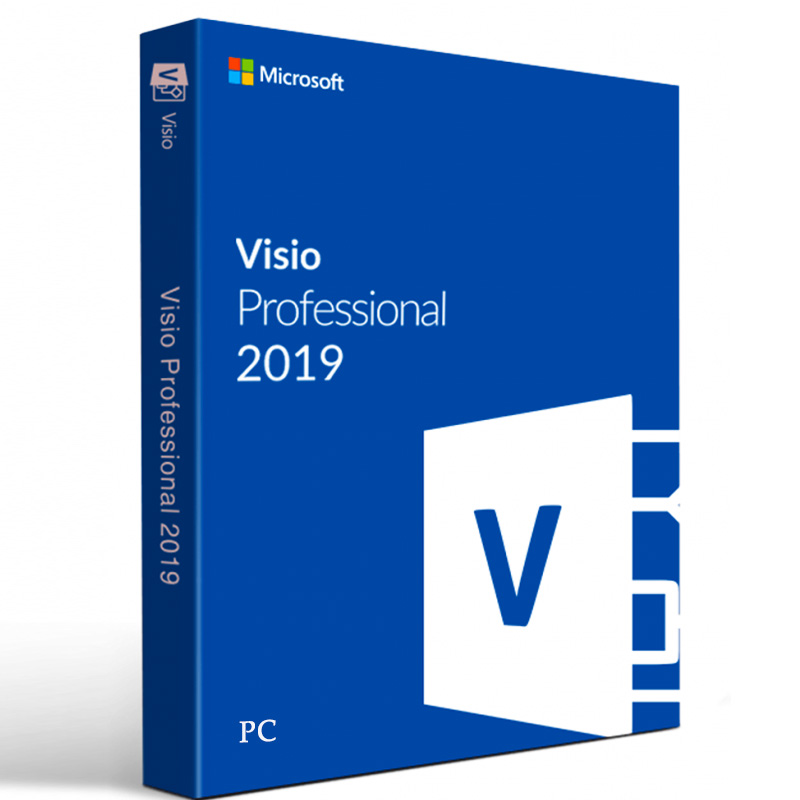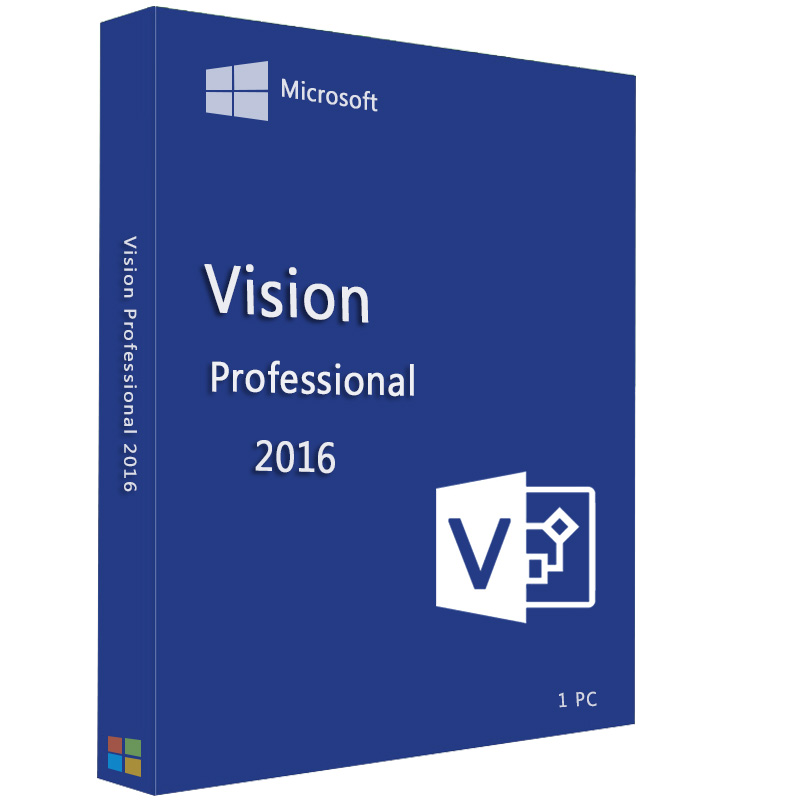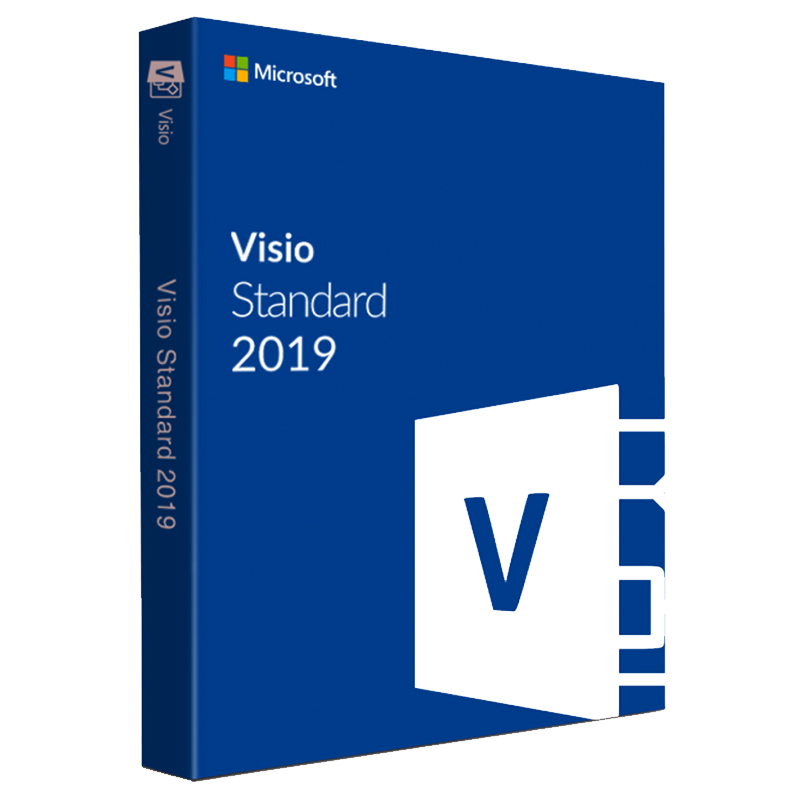Returning Customer
I am a returning customer
Register Account
If you already have an account with us, please login at the login form.
Your Account Has Been Created!
Congratulations! Your new account has been successfully created!
You can now take advantage of member privileges to enhance your online shopping experience with us.
If you have ANY questions about the operation of this online shop, please e-mail the store owner.
A confirmation has been sent to the provided e-mail address. If you have not received it within the hour, please contact us.
Account Logout
You have been logged off your account. It is now safe to leave the computer.
Your shopping cart has been saved, the items inside it will be restored whenever you log back into your account.
Microsoft Project Professional 2019 (Digiital Key) - Lifetime Use
- $529.00
- Ex Tax:$529.00
- Product Code:Microsoft Project Professional 2019
- Availability:In Stock
Microsoft Project Professional 2019 - Permanent Use Office Appl After purchased, we will send the product key and download link to your email!l&n..
Microsoft Project Professional 2019 - Permanent Use Office App
l After purchased, we will send the product key and download link to your email!
l 100% Genuine Software Downloads.
l Installation guarantee or your money back!
l Please contact us with email: sales@msonlinesoftware.com Or contact us online!

Project Professional 2019-Collaborate with others to easily start and deliver winning projects. Includes all the features of Project Standard plus collaboration tools, resource management, SharePoint task sync, submit timesheets and more.
Project Professional 2019 Description
Project Professional 2019 provides flexible features that help you plan projects, track status, and collaborate with others from virtually anywhere. It delivers real-time communications and instant messaging enabled right within your project plan via Skype for Business, and it consolidates all your potential project resources in a single view.
SPECIFICATIONS
Processor:1.6 Ghz, 2-core processor
Operating: System Windows 10 for PC
Memory:4 GB (64bit), 2 GB (32bit) RAM
Hard Disk: Space 4 GB available disk space
Display:1024 x 768 resolution
Graphics: DirectX 10 graphics card for graphics hardware acceleration
What's new in Project 2019?
Link tasks using a drop-down menu
You no longer have to remember the ID of the task you want to link to. Instead, when you select a cell in the Predecessors column and then select the down arrow, you'll see a list of all the tasks in your project. The task hierarchy and order match your project exactly, making it easy for you to scroll to the right task and then select the checkbox beside it. You can also select tasks from the same kind of drop-down in the Successors column.
Task Summary Name field
With long lists of tasks, it can be difficult to know what a task is indented under in the overall project plan. The Task Summary Name field is a read-only field that shows the name of a task's summary task. Adding this field as a column in your Task view can help clarify your project's structure. To add this field, right-click the title of a column (to the right of where you want to add the field), select Insert Column, and then choose Task Summary Name from the drop-down list.
Timeline bar labels and task progress
Communicating project progress just got easier! Timeline bars can now be labeled, and task progress is shown right on the tasks themselves, making it simple to quickly illustrate your plan and the work in progress when sharing status.
Accessibility improvements
We're continuing our effort to improve the accessibility of Project for all customers. In Project 2019 we’ve worked to make it easier for Windows Narrator and other assistive technology to read more elements of Project, and we've improved our contrast and keyboard support.
Use Project to Grow your Office skills


Refund Policy
Our customer support is available 24x7 to give you expert technical help should you need it. If we can't activate your software, we will replace the product key free of charge within 30 days of purchase.
We work hard to make sure your software download and installation process is as seamless as possible. However, once a product key is sent to you, we cannot accept product cancellations once the key has been activated or an attempt to activate it has taken place. If you encounter any issues when installing your new software purchase, our technical support team will help troubleshoot your installation.