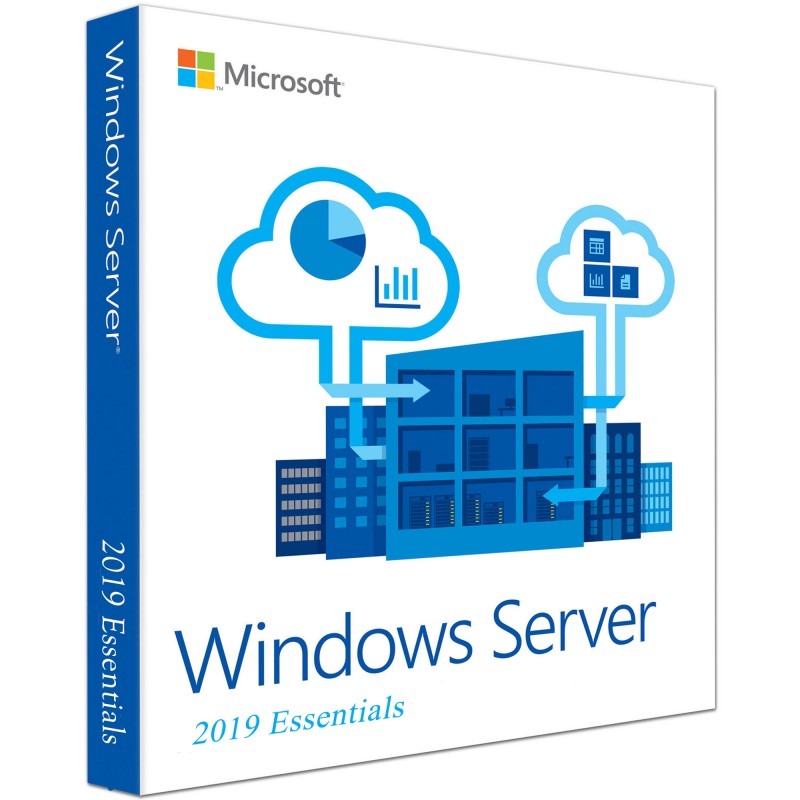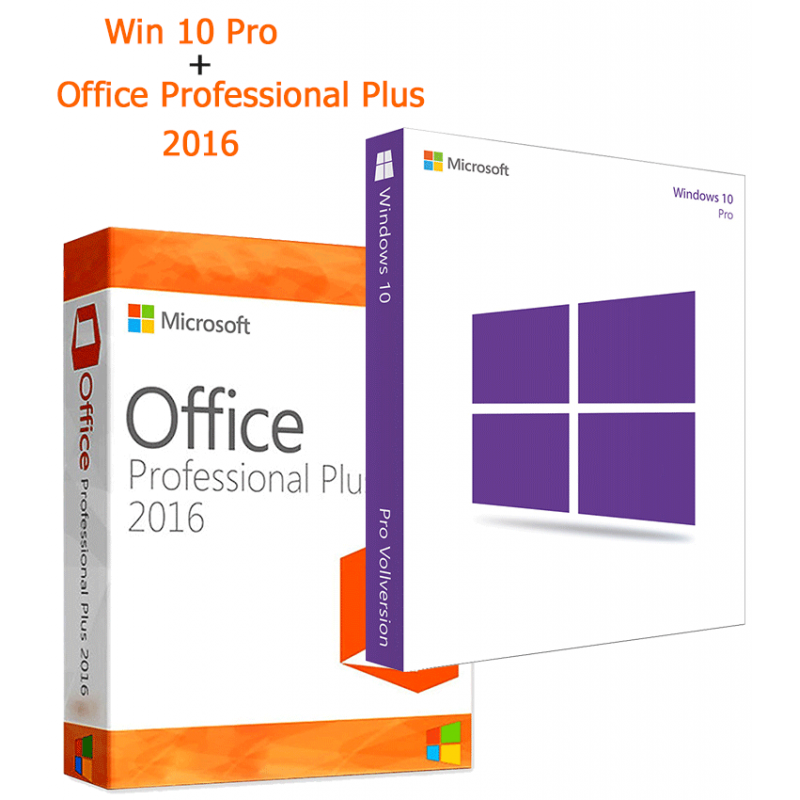Returning Customer
I am a returning customer
Register Account
If you already have an account with us, please login at the login form.
Your Account Has Been Created!
Congratulations! Your new account has been successfully created!
You can now take advantage of member privileges to enhance your online shopping experience with us.
If you have ANY questions about the operation of this online shop, please e-mail the store owner.
A confirmation has been sent to the provided e-mail address. If you have not received it within the hour, please contact us.
Account Logout
You have been logged off your account. It is now safe to leave the computer.
Your shopping cart has been saved, the items inside it will be restored whenever you log back into your account.
Microsoft Windows Server 2019 Essentials 2CPU
DESCRIPTION
l After purchased, we will send the product key and download link to your email!
l 100% Genuine Software Downloads.
l Installation guarantee or your money back!
Please contact us if you have problems with activation and installation. Our email: sales@msonlinesoftware.com Or Online.
Microsoft Server 2019 Essentials
Windows Server 2019 Essentials is a flexible, affordable, and easy-to-use server solution designed and priced for small businesses with up to 25 users and 50 devices. It comes with the most crucial features such as running traditional programs, files sharing, and print sharing.
This is the most compact version of Windows Server. It is available through digital download. Users who have previously owned Windows Server 2016 Essentials will be able to download Windows Server 2019 Essentials for free.
This is the most compact version of Windows Server. It is available through digital download. Users who have previously owned Windows Server 2016 Essentials will be able to download Windows Server 2019 Essentials for free.
System requirements
• HDD: 32 GB
• RAM: 512 MB
• CPU speed: 1.4 GHz
• No graphics card required
• Internet connection required during installation
• Available for 1 admin and 1 server
• Accommodates up to 50 PCs
• Great value choice for small businesses

New Features included
Azure Site Recovery Services
When a virtual machine that is protected from threats stops working, or the host server that it all runs on fails, Azure Site Recovery Services allows users to maintain business continuity until the virtual machine or host server on-premises is repaired and made available. Azure Site Recovery Services, a feature in Microsoft Azure, allows a replication of your virtual machines (VM) to be done in real time and sends it to a backup vault in Azure. If your server or site goes down due to faulty hardware or another failure, you can fail-over with Azure Site Recovery so that the virtual machine image stored in your backup vault will be provisioned as a running VM in Microsoft Azure. Combined with an Azure Virtual Network, client PCs that previously connected to the server on-premises will connect to the server running in Azure.
Azure Virtual Network
As organizations transfer their workloads to cloud computing, they seldom move all of their resources all at once. They instead move some resources to the cloud and keep some on the premises. It's much easier to move an organization to the cloud in stages over time. Azure Virtual Network integration provides the network infrastructure that makes that process seamless and manageable. Azure Virtual networking is a service that enables organizations to create a point-to-point (P2P) or site-to-site (S2S) virtual private network that makes resources that are running in Azure (such as virtual machines and storage) look as though they are on the local network for seamless access to applications and resources.
Larger Deployments Support
Some medium-sized businesses need more functionality and capacity to implement Windows Server Essentials. Windows Server 2019 Essentials provides increases the manageability of domains, users, and devices by adding support for larger deployments with multiple domains and domain controllers as well as ability to specify a designated domain controller.


Refund Policy
Our customer support is available 24x7 to give you expert technical help should you need it. If we can't activate your software, we will replace the product key free of charge within 30 days of purchase.
We work hard to make sure your software download and installation process is as seamless as possible. However, once a product key is sent to you, we cannot accept product cancellations once the key has been activated or an attempt to activate it has taken place. If you encounter any issues when installing your new software purchase, our technical support team will help troubleshoot your installation.
Free Download Software Link: https://www.softwareloading.com